I guess many of you have already known that Apple has set iWork suit free with the release of new generation of Mac computers and iPad Air. Any people who purchased the new generation of Apple devices can get the Pages, Numbers and Keynote for free once they visit AppStore.
And the iWork can also be installed without a dime for those people who purchased Mac computers or iOS devices after Octover 1, 2013. I guess that would be a huge pity for a person just bought an iMac on Sep. 30.
But now, all the Mac computer users can get the iWork suit for free no matter you bought the Mac in 2011 or after Oct.1 2013. There is only one premise: You must upgrade your OS X to 10.9 Mavericks. And the trick is based on a bug in Mavericks, but don't worry, you won't be punished by using this bug, as Apple said: "Enjoy it."
OK, let's rock.
1. Download this zip file, unzip it you will see the iWork and iLife app, in fact they are just sort of “empty shells”. Now copy these "fake apps" into your Application folder.
2. Make sure your system language is English, if not, change it to English.
3. Restart computer.
4. Click the Apple icon in the top bar and choose "Software Update...", you will see the iWork and iLife suits can be updated.
5. Click "UPDATE" and input your Apple ID, then you can get all these great apps for free. And I guess all these apps will also recorded as your purchased app.
6. Enjoy it.
Subscribe to:
Post Comments (Atom)
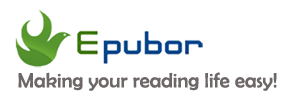

















0 comments:
Post a Comment