What is Facebook Home
Strictly speaking the Facebook Home is an android launcher. It’s a third-party application that you can install on an android phone. When you apply the Facebook Home, the basic android home screen will turn into a new style which is totally different.
News Feed First
The design concept of Facebook Home can be summarized as News Feed First. It will reveal content not application icon on the main screen so that we can view any information such as message, news and other social stuff just in a glance. No longer sliding or scrolling screen to find an application. Just know your friends’ latest trends as soon as possible. This revolutionary design can save our time greatly and make you more close to friends and relatives.
Key Features of Facebook Home
1. Cover Feed
The latest posts of your friends will reveal full-screen on the device with a slight automatic-sliding effect. Slide left or right for different news feed.
You can see all of your friends’ sharing, like photos, status updates, links and more.
All of your notification will display properly as rectangle bar on the home screen. You can see app icon and profile picture on each notification so that you can know which app it belongs and who updates his (her) status. Tap to check the details and slide left to let it go.
2. Chat Heads & Messenger
This is the most creative design of Facebook Home. You can keep chatting even when you’re using other apps. The chat heads is a small round icon which you can tap it to unfold or hide.
All of your texts and messages are gathered in one spot with profile pictures.
The chat heads icon is removable. You can drag it anywhere on your screen so that you can enjoy a totally free chat.
3. App Launcher
Anytime you wake up the cellphone you get many app icons into sight. Seems boring right? Now with Facebook Home you can arrange your favorite apps in a shortcut. The app list is only shown when you tap your profile picture at the bottom of the screen upward. Besides that, you can tap the profile picture left for messenger and right for your recently used app.
How to get Facebook Home
Facebook Home will be a built-in app in HTC First, the latest HTC cellphone which will be released at April 12th. And the Facebook Home will also be downloaded at the same day at Google Play. The Facebook claims that the Facebook Home will support HTC One X, HTC One X+, Samsung Galaxy III and Samsung Galaxy Note II. It’s possible that more android device will get supported in the near future.
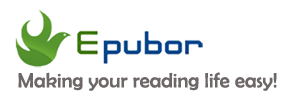





















0 comments:
Post a Comment